Conftool
In ConfTool go to Overview => Data Import and Export => Integrations With Other Systems to enable the interface for the Conference4me servers and public access to the agenda.

Source: www.conftool.net

Source: www.conftool.net
On this page you will find the details you have to send to the providers of Conference4me:
- The Conference4me ‘Interface Keyword’.
- The ‘Access URL’ (which will look similar to this sample “https://www.conftool.net/yourconference/c4me.php”).
Please send us both. These data will allow Conference4me to obtain the session information and the list of presenting authors in ConfTool Pro.
DETAILED INSTRUCTION may be found here.
Conftool & live streaming
This feature there is a new field called ‘External Resource’ where you can put the link to the particular event’s live stream. For session event types inside Session view…
… and for presentation inside Presentation view:
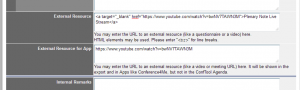
! IMPORTANT: To make sure how the app will handle your stream, please send us the link to the example streaming and if possible detailed information about the streaming technology for your event. We will test it and let you know about the results. All links should also be secured with HTTPS.
More details about an integration with ConfTool you can find here.
Indico 1.2+
Just give us the url with public id of your conference and … that is all!
! IMPORTANT: The conference must be enabled publicly. Please remember to publish the initial version of agenda to make it downloadable for us. Please DO NOT leave it in draft mode, since we cannot make a connection to it.
Here is a example link of conference in Indico system:
http://indico.cern.ch/conferenceDisplay.py?confId=161867
Public id is indicated by bold font.
If you are using our free Indico instance your id may look as following:
https://indico3.conference4me.psnc.pl/event/14/
HOW TO USE INDICO TUTORIAL may be found here.
Indico & live streaming
Organizers provides working streaming service and insert links to an existing ‘Descripion’ event field in the following format:
[session-stream] LINK [/session-stream] for sessions and
[presentation-stream] LINK [/presentation-stream] for presentations
EXAMPLE: [session-stream] https://youtu.be/8RMCoiDR7fs [/session-stream]
! IMPORTANT: To make sure how the app will handle your stream, please send us the link to the example streaming and if possible detailed information about the streaming technology for your event. We will test it and let you know about the results. All links should also be secured with HTTPS.
Openconf 5.0+
Export a XML program file and send it to us.
We import the conference schedule (sessions, presentations, etc.) from the XML file generated by EDAS. Please do not modify the file manually!
Softconf
Send us the url to your conference Softconf instance. The schedule import is limited to only one endpoint. Please also follow these hints:
‘Date’ field format should be “EEEE, MMMM d, yyyy” in English
‘Time’ field format should be “HH:MM”
Every event id must exist and be unique.
Sessioncode, title, date, time cannot be empty!
! IMPORTANT: If during agenda update in Softconf, fields: sessioncode or contribid will change its values then MyAgenda of each participant may be impacted.
Softconf & live streaming
Organizers will provide working streaming service and insert links to an existing field ‘Materials’ in the following format:[session-stream] LINK [/session-stream] for sessions and
[presentation-stream] LINK [/presentation-stream] for presentations
! IMPORTANT: To make sure how the app will handle your stream, please send us the link to the example streaming and if possible detailed information about the streaming technology for your event. We will test it and let you know about the results. All links should also be secured with HTTPS.
EDAS
Export a XML program file and send it to us.
We import the conference schedule (sessions, presentations, etc.) from the XML file generated by EDAS. Please do not modify the file manually! Below you can find a list of requirements to some of fields. Still, you should modify them via EDAS, so in case of any update you will not have to search again the same errors/lacking data.
- <code>, <sessiontitle>, <date>, <range> of each session must exist and cannot be empty!
- <paperid>, <sessionid>, <papertitle> of each paper must exist and cannot be empty!
- <starttime> <endtime> of each event cannot be empty!
- <code> of each session must be unique
- <paperid> of each paper must be unique
- <date> field format should be “d MMMM yyyy” in English
- <range> field format should be “HH:MM-HH:MM”
- <starttime> field format should be “yyyy-MM-ddTHH:mm:ssX”
- <endtime> field format should be “yyyy-MM-ddTHH:mm:ssX”
! IMPORTANT: If during agenda update <code> or <paperid> of an event will change its value then MyAgenda of each participant may be impacted.
EDAS & live streaming
Organizers will provide working streaming service and insert links to event in a new field:
<stream-url> LINK </stream-url>
! IMPORTANT: To make sure how the app will handle your stream, please send us the link to the example streaming and if possible detailed information about the streaming technology for your event. We will test it and let you know about the results. All links should also be secured with HTTPS.
ePapers
Export a XML program file and send it to us.
We import the conference schedule (sessions, presentations, etc.) from the XML file generated by ePapers. Please do not modify the file manually!
Paperplaza
Export a XML program file and send it to us.
We import the conference schedule (sessions, presentations, etc.) from the XML file generated by Paperplaza. Please do not modify the file manually!


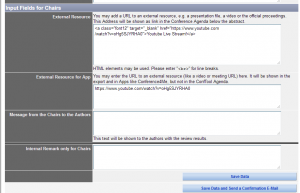

Recent Comments